
PM [44]
Rank : AbhiSona
Status : Head Admin
#1
Today I'm going to tell you how can you extract your compressed files directly in you google drive.
So this can be done by writing a simple script on google colab. Ok Split your screen now and just follow the following steps one by one:-
STEP 1. Go to https://colab.research.google.com/
STEP 2. Create a new notebook

STEP 3. Mount your gdrive by running the following script
from google.colab import drive
drive.mount(‘/content/gdrive&rsquo


Now Copy the authorization code of your account

And Paste the authorization code into the output shell.

Congrats! Now your Google Drive is mounted.
STEP 4. Run the following commands--->
(a) To extract a zip file:-
!unzip "path of the zip file" -d "path of destination"
(b) To extract a rar file:-
!unrar x "/content/drive/path/input_file_name.rar" "/content/drive/path/output_folder/"
(c) To extract a tar file:-
!tar -xvf "/content/drive/path/input_file_name.tar" -C "/content/drive/path/output_folder/" (run this command to extract tar files)
!tar -xzvf "/content/drive/path/input_file_name.tar.gz" -C "/content/drive/path/output_folder/" (run this command to extract tar.gz files)
!tar -xjvf "/content/drive/path/input_file_name.tar.bz2" -C "/content/drive/path/output_folder/" (run this command to extract tar.bz2 files)[/size]
Things to remember:-
[list][li]First path in double quotes(don't remove double quotes) - Your Google Drive file location which you want to Extract[/li]
[li]Second path in double quotes(don't remove double quotes) - Path where you want to extract the file in Google Drive[/li]
Regards,
AbhiSona
--------- Post edited by - abhisona
--------- Post edited by - abhisona
 -----------------
-----------------3 ❤:
Sisqonite,sabehokos,sneakyghost,

[PM 3106]
Rank : Junior Member
Status : Member
#2
really useful thanks

[PM 3501]
Rank : Junior Member
Status : Member
#3
good info. thank you

[PM 5725]
Rank : Newbie
Status : Member
#4
Was looking for something like this. Thanks!

[PM 5687]
Rank : V.I.P
Status : VIP
#5
Thanks for sharing I really appreciate

[PM 6874]
Rank : Newbie
Status : Member
#6
That is great.

[PM 6953]
Rank : Beginner
Status : Member
#7
tnx----