
PM [44]
Rank : AbhiSona
Status : Head Admin
#1
Use Google Chrome browser as MP3/Audio/Video Player on Android/PC !
Method to use Google Chrome as MP3/Audio/Video Player on Android
First of all Open your Google Chrome browser , you can also use Mozilla Firefox on Android . I tried it and it worked on Firefox too, but other 3rd party browsers like UC browser, Opera Mini and Dolphin browser weren’t able to support our method .
Now in the address bar , Type and navigate these locations one – by – one ( Note – I am saying to try all URLs because the File system structure vary from device-to-device depending upon the Android version) .file:///sdcard/
file://sdcard0/
file://sdcard1/
file://storage/
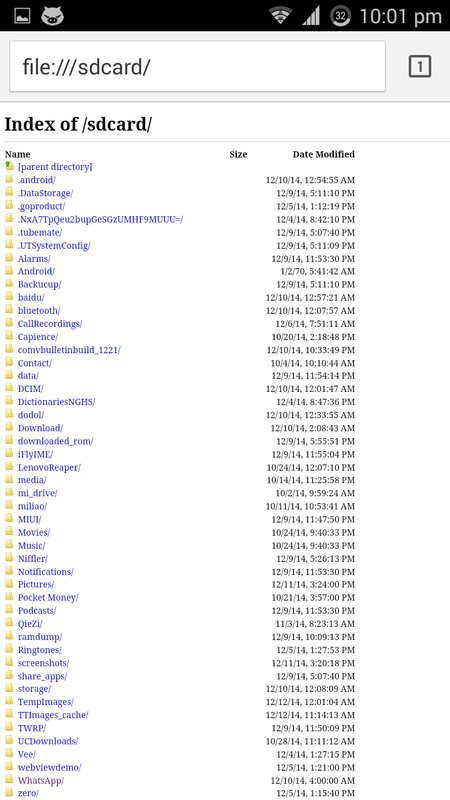
file://storage/sdcard0/
You’ll find that the Browser is able to open / show files on atleast one of these five address locations.
Now, click on the folder name to enter it , and browse to the media file you want to open.
After reaching the file , Simply Click on it – If its a MP3/Video File it will be played , or if its an image/html file it will be displayed right in your browser!
Magical! isn’t it (Check the alongside image for reference) .
Note – You can also use this trick to use Google Chrome browser as PDF viewer as Android lacks in-built PDF viewer (Thus, saving your memory required to install PDF viewer on your phone)
Method for PC Users to use Google Chrome/ Firefox Browser as MP3 / Audio Player on PC (Windows / MAC / Linux )
The method is actually the same except you have to enter the URLs like this –
file://c:/ (To Access/Open C Drive in windows)
file://root/ (For Linux Users)
file://home/
file://Desktop/
Now, again one of them will show your folder contents depending upon your OS , Click on the foldername to open the folder and on the media file to play/open it in your Browser
 . It’ll work without any hiccups (You can also use it to view PDF files ).
. It’ll work without any hiccups (You can also use it to view PDF files ).Source Internet
 -----------------
-----------------4 ❤:
Mr.Love,Sujit_007,amit303,gmardikar,

[PM 1]
Rank : Helper
Status : Super Owner
#2
Wow, you found it


[PM 273]
Rank : Premium A/C Expert
Status : Administrator
#3
Nice to know


[PM 4035]
Rank : Beginner
Status : Member
#4
Thanks man

[PM 4017]
Rank : Junior Member
Status : Member
#5
Thanks man

[PM 4128]
Rank : Average Member
Status : Member
#6
Its helpful... sometimes if you don't have any other choice it will be a handy solution

[PM 3501]
Rank : Junior Member
Status : Member
#7
Thanks. Must try this

[PM 2131]
Rank : Beginner
Status : Member
#8
my friend has been doing this.... i am not sure it's a good idea

[PM 4319]
Rank : Beginner
Status : Member
#9
Thanks bro

[PM 3940]
Rank : Junior Member
Status : Member
#10
you can also use to it to view image files

[PM 1859]
Rank : Beginner
Status : Member
#11
Wow!
I never ever knew this.. Superb share dude
