
PM [37]
Rank :

Status : Head Admin
#1
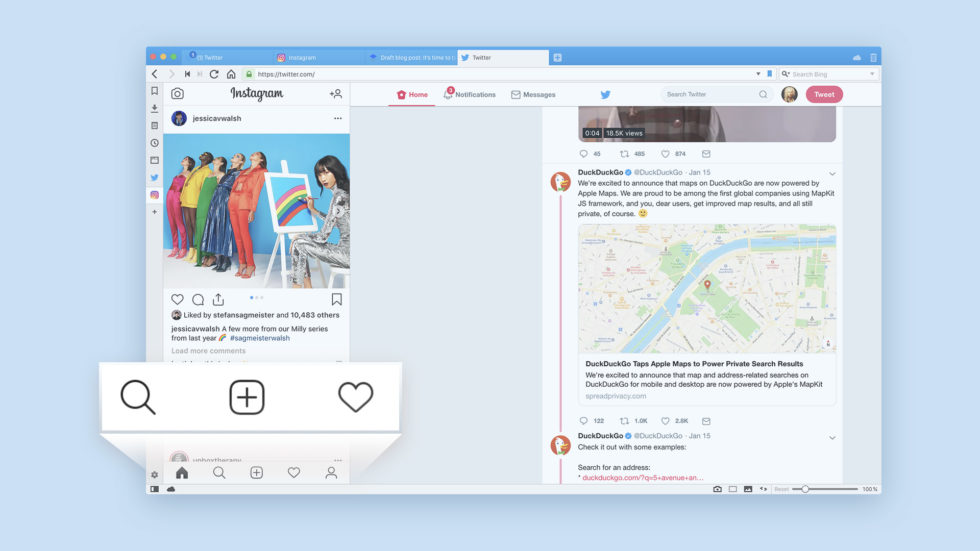
There may be a lot of ways to do so.. But the one which I use is Vivaldi Software. This is a free web browser which works with Mobile user agent and Instagram works well for adding pictures
Download from the official website -
https://vivaldi.com/download/
For Video Tutorial, check out blog on Vivaldi website -
https://vivaldi.com/blog/instagram-post-from-computer/
-------------------------
Moved by Mr.Love
Reason : New section for pc tips
 -----------------
-----------------1 ❤:
AbhiSona,

[PM 44]
Rank : AbhiSona
Status : Head Admin
#2
Thanks bro for this

[PM 785]
Rank : Newbie
Status : Member
#3
any video available for this?

[PM 37]
Rank :

Status : Head Admin
#4
@TariqRaheel
I have mentioned the link for the video tutorial in the main post.


[PM 3135]
Rank : Newbie
Status : Member
#5
Nice, always wanted to use this

[PM 1989]
Rank : Beginner
Status : Member
#6
nice, really helpful

[PM 3871]
Rank : Junkie
Status : Member
#7
that is helping ty

[PM 1989]
Rank : Beginner
Status : Member
#8
I didn't know this was possible, amazing work thanks a lot

[PM 3501]
Rank : Junior Member
Status : Member
#9
this is so cool

[PM 4128]
Rank : Average Member
Status : Member
#10
thanks for the video reference

[PM 3901]
Rank : V.I.P
Status : VIP
#11
Really helpful