
PM [273]
Rank : Premium A/C Expert
Status : Administrator
#1
Wavelet: Headphone specific equalization
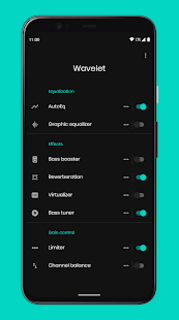

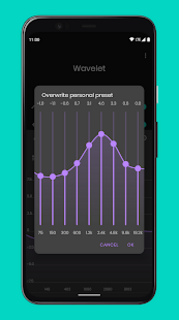
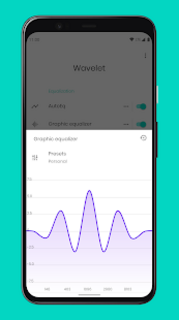
Important: Features in Wavelet depend on system libraries found on your device. A minority of devices lack (some of) the libraries. As a result, not all features may be available.
With over 2700 precalculated optimizations for headphone models and many options for customizability, Wavelet is a great addition to any mobile audio setup.
Features:
AutoEq
• All models have been measured and compensated to the Harman target to provide you with the best sound quality you can get out of your cans.
9-band Graphic equalizer
• Compensate for missing frequencies or annoying spikes
Bass booster (Full package)
• Add some extra thump to your beats
Reverberation (Full package)
• Simulate reverberation in your tracks
Virtualizer (Full package)
• Add spatialization effect to your music
Bass tuner (Full package)
• Remove unwanted resonance from bass frequencies
Google Play Store Link:
| Attachment : | Wavelet: Headphone specific equalization [hits: 153] |
Google Play Store Price: FREE
Personal Review:
• Most proper EQ apps only work with rooted devices, but when it comes to Wavelet, rooting isn't necessarily a prerequisite.
• Wavelet is a rootless EQ app with individual presets for over 2,700 models of headphones.
• The effects section offers effects such as bass boost, virtualization, and reverberation. There’s a bass tuner option too to give your beats that little extra thump, or reduce bass if you’re not a basshead.
• Wavelet comes with a 9-band graphic equalizer you can use in case your headphones are not listed in the AutoEq database or for some reason you want to further customize the audio optimization. It includes a number of presets such as Flat, Bass Boost, Treble Boost, Loudness, and Vocal boost.
• There is another feature called “Reverberation” which mimics the effect of sound waves bouncing off the walls from a room you would be listening in. For example, even if you’re listening in your own personal room, you can make your music sound like it’s being played in a large hall.
• The Bass tuner feature allows you to boost or reduce the bass more precisely, allowing you to limit the effect to frequency bands below the threshold of your own choice and set a positive (boost) or negative (reduction) post-gain value.

 Enjoy!
Enjoy! 

 -----------------
-----------------3 ❤:
Mr.Love,KRAZY,welchen123,

[PM 3106]
Rank : Junior Member
Status : Member
#2
thank you for this!

[PM 3856]
Rank : Beginner
Status : Member
#3
thanks for this equalizer

[PM 3501]
Rank : Junior Member
Status : Member
#4
always good. thanks for this one