
PM [273]
Rank : Premium A/C Expert
Status : Administrator
#1
SD Maid - System Cleaning Tool v5.0.8
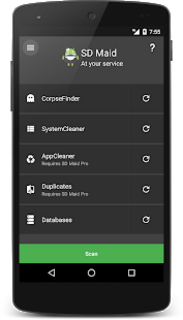



SD Maid will help you keep your device clean and tidy!
It offers a collection of tools to manage apps and files.
Nobody is perfect and neither is Android.
Apps you have already removed leave something behind.
Logs, crash reports and other files you don't really want are constantly being created.
Your storage is collecting files and directories you don't recognize.
Let’s not go on here... Let SD Maid help you!
SD Maid allows you to:
• Browse your whole device and manipulate files through a full-fledged file explorer.
• Remove superfluous files from your system.
• Manage installed user and system apps.
• Detect files formerly belonging to uninstalled apps.
• Search for files by name, content or date.
• Obtain a detailed overview of your devices storage.
• Optimize databases.
• Do actual app cleaning and remove expendable files, which supersedes what others may call 'cache cleaning'.
• Detect duplicate pictures, music or documents, independent of name or location.
• Run tools automatically on a schedule or via widgets.
Google Play store Link: SD Maid - System Cleaning Tool v5.0.8
Google Play store Price FREE
Personal Review:
• SD Maid is the perfect way to keep your mobile phone in optimal speed by cleansing it of all the old data that clutters up all around.
• SDMaid’s CorpseFinder - function can find and delete “leftover” files, from uninstalled apps.
• They have also got SystemCleaner and AppCleaner features remove “expendable” files.
• SD Maid is not that app that you need run frequently to keep your device running well. Instead, it is a file tool in your toolbox to use when necessary, like if you’re strapped for space.

 Enjoy!
Enjoy! 

 -----------------
-----------------2 ❤:
Mr.Love,Serecomputing,

[PM 37]
Rank :

Status : Head Admin
#2
Thanks buddy for this awesome and useful review. Keep it up



[PM 1]
Rank : Helper
Status : Super Owner
#3
I will be trying this out later, Currently having good space in internal memory.
I earlier used ccleaner softwares for this purpose. Just heard about this one from your review


[PM 273]
Rank : Premium A/C Expert
Status : Administrator
#4
@Mr.Love ™ Paid version has some has some great features. I have recently purchased this app. It was definitely worth buy.
 -----------------
-----------------1 ❤:
Mr.Love,

[PM 1576]
Rank : Newbie
Status : Member
#5
i ll try