
PM [175]
Rank : Newbie
Status : Member
#1
|---HELP FOR NEWBIES ON FAQs---|
I. HOW TO POST VIEWABLE IMAGE IN UR POSTS?
There are two options to post images in your post.
A. To upload an image as a screenshot:
A1. On the top right of a threads page, you will see a reply option. Click on it.
A2. When a reply page opens, type your comment in the Message Box and select your pic by using the choose button next to the Image box.
(Note that u can post only one image per post by using this option.)
B. To upload images using an image hosting URLs:
B1. First upload ur image at any Image hosting site for eg.
https://tinyimg.io/ OR https://frendz4m.org/
B2. Copy the URL you get after uploading your image.
B3. Now click on the New Topic option in the concern section where you want to make your thread.
You can even post your such images in already made threads by clicking the Reply button as said at A1 above.
B4. In the Message box paste ur URLs prefixing and suffixing IMG codes in box brackets.
Example: [*IMG]http://www.example.com/example.jpg[*/IMG]
Remove star (*) before posting.
``````````````````````````````````````````````````````````
II. HOW TO MAKE UR POST COLOURFUL?
By default, all the texts are in black color. If you want to change it then the following are the different ways from which you can post your text in color.
By using names of colors:
[*COLOR=GREEN] Your text [*/COLOR] for Green text
[*COLOR=BLUE] Your text [*/COLOR] for Blue text
And so on
By using codes of colors:
[*COLOR=#008000] Your text [*/COLOR] for Green text
[*COLOR=#0000FF] Your text [*/COLOR] for Blue text
And so on
(Note: Remove star (*) before posting)
For more color info click here.
``````````````````````````````````````````````````````````
III. WHAT ARE OTHER STANDARD FORMATTING?
[*B] Your text [*/B] Bold Text
[*U] Your text [*/U] Underline Text
[*I] Your text [*/I] Italic Text
[*B][*U][*I] Your text [*/B][*/U][*/I] For Bold, Underline and Italic Text
(Note: Remove star (*) before posting)
``````````````````````````````````````````````````````````
IV. HOW TO POST SMILEYS?
Put colon ( : ) before and after smiley code in this way:
:smileycode:
For example:
:*thanks: for

:*rofl: for

(Note: Remove star (*) before posting)
To get all the codes of smiley’s Click here
``````````````````````````````````````````````````````````
V. HOW TO GIVE CLICKABLE LINKS?
example1
BY USING URL CODE
[URL=http://www.example.com/example.htm]Click here[*/URL]
example2
[URL=http://www.example.com/example.htm]Type whatever u want here[*/URL]
example3
[URL]http://www.example.com/example.htm[*/URL]
(Note: Remove star (*) before posting)
``````````````````````````````````````````````````````````
VI. HOW TO USE HIDE OPTION?
[HIDE]Type whatever you want to hide here including links, images, or anything that you want to hide. At the last of your proposed hidden content just end it with [/*HIDE]
(Note: Remove star (*) before posting)
``````````````````````````````````````````````````````````
(NOTE: Clickable color and clickable smileys are also available in New Topic and Reply Windows.
IF YOU STILL NEED ANY KIND OF HELP, FEEL FREE TO PM ANY FF STAFF
``````````````````````````````````````````````````````````
-------------------------
Moved by Mr.Love
Reason : Moved to rules-----------------
thread sticked by-Crash_TV_
-----------------
15 ❤:
Mr.Love,Serecomputing,Sujit_007,Crash_TV_,AbhiSona,
hellblazer33,Loman750,PRITTS,DeaD.MaN,vivek31290,
soncavus,Conrad1234,h.finch27,chriscrossy2k,Kiranxhyd,

[PM 273]
Rank : Premium A/C Expert
Status : Administrator
#2
Nice information. Thanks for sharing.



[PM 20]
Rank : Head-Admin
Status : Head Admin
#3
^ Appreciated for your work @howsthat
kindly note tinyurl site is closed
-----------------
1 ❤:
howsthat,

[PM 175]
Rank : Newbie
Status : Member
#4
tinyurl replaced by tinyimg. ?

[PM 44]
Rank : AbhiSona
Status : Head Admin
#5
helpful for newbye

[PM 162]
Rank : Newbie
Status : Member
#6
 acha hai ...i just forgot how to add image n all.now refreshed
acha hai ...i just forgot how to add image n all.now refreshed
[PM 47]
Rank : Average Member
Status : Member
#7


[PM 172]
Rank : SMS ExperT
Status : VIP
#8
Thnk u for reminding

[PM 82]
Rank : Newbie
Status : Member
#9
In previous , download option will be different and it was nice. Using mediafire or other download link is very slow

[PM 94]
Rank : Newbie
Status : Member
#10
It is helpfull

[PM 465]
Rank : Newbie
Status : Member
#11


[PM 172]
Rank : SMS ExperT
Status : VIP
#12
Font Design, Size ?

[PM 138]
Rank : Junkie
Status : Member
#13
Thnku reminding bro


[PM 81]
Rank : Newbie
Status : Member
#14

Thanks for reminding .

[PM 633]
Rank : Senior Member
Status : Member
#15
Sorry...
Posted in wrong section

[PM 93]
Rank : Newbie
Status : Member
#16


[PM 633]
Rank : Senior Member
Status : Member
#17
It's so good to see our Frendz4m back in action


[PM 138]
Rank : Junkie
Status : Member
#18
Bro how to use tag option to other members?

[PM 273]
Rank : Premium A/C Expert
Status : Administrator
#19
^ By using @@*username
You can remove *and replace username by member name
Eg: @Trusted
 -----------------
-----------------1 ❤:
Trusted,

[PM 1140]
Rank : Newbie
Status : Member
#20
nice info bro..

[PM 480]
Rank : Newbie
Status : Member
#21
Thanks.

[PM 1020]
Rank : Newbie
Status : Member
#22
 cool
cool
[PM 2123]
Rank : Junior Member
Status : Member
#23
Hii everyone,may i know how do i post accounts here pls?

[PM 2207]
Rank : Newbie
Status : Member
#24


[PM 2199]
Rank : Beginner
Status : Member
#25
Thanks you bro! So useful

[PM 2926]
Rank : Newbie
Status : Member
#26
Thanks again.... refreshing for me

[PM 1966]
Rank : Newbie
Status : Member
#27
Hey I didn't know where to post but how do we get senior membership?

[PM 115]
Rank : Newbie
Status : Member
#28
Good 'ol f4m


[PM 3177]
Rank : Newbie
Status : Member
#29
Helpful information, sorry im bad speak english

[PM 3327]
Rank : Newbie
Status : Member
#30
Happy to see again after 3 years

[PM 323]
Rank : Junkie
Status : Member
#31
It's pleasure to see you all again

[PM 1950]
Rank : Beginner
Status : Member
#32
I still feel like a newbie sometimes ?

[PM 989]
Rank : Beginner
Status : Member
#33
thank you @howsthat, this really helped me

[PM 3849]
Rank : Beginner
Status : Member
#34
Thanks for reminding

[PM 3501]
Rank : Junior Member
Status : Member
#35
 it's helping
it's helping
[PM 3836]
Rank : Junior Member
Status : Member
#36
Just found this and I’ve been on here for a little while. Still very helpful thank you

[PM 4128]
Rank : Average Member
Status : Member
#37
One of the best forum.... All owners are very helpful and responsive

[PM 3940]
Rank : Junior Member
Status : Member
#38
got it, thanks

[PM 3811]
Rank : Newbie
Status : Member
#39
thanks

[PM 4630]
Rank : Junkie
Status : Member
#40
Nice info

[PM 1864]
Rank : Junkie
Status : Member
#41
Missing old forum

[PM 1864]
Rank : Junkie
Status : Member
#42
Great work

[PM 1756]
Rank : Junkie
Status : Member
#43
Newbies not seen every thread

[PM 4630]
Rank : Junkie
Status : Member
#44
nice info thanks ?
--------- Post edited by - cutiepie

[PM 2251]
Rank : Newbie
Status : Member
#45
Thanks, I appreciate

[PM 1756]
Rank : Junkie
Status : Member
#46
Newbies can not seen premium account and some thread

[PM 2199]
Rank : Beginner
Status : Member
#47
Nice bro, its really heblpful

[PM 5187]
Rank : Newbie
Status : Member
#48
Thank you

[PM 5296]
Rank : Newbie
Status : Member
#49
thx for the info!

[PM 993]
Rank : Newbie
Status : Member
#50
Very helpful

[PM 5672]
Rank : Newbie
Status : Member
#51
thanks for sharing

[PM 5687]
Rank : V.I.P
Status : VIP
#52
Thanks for the info

[PM 5792]
Rank : Newbie
Status : Member
#53
Thanks!

[PM 124]
Rank : Newbie
Status : Member
#54
good for NEWBIES

[PM 7042]
Rank : Beginner
Status : Member
#55
Thank you

[PM 5099]
Rank : Newbie
Status : Member
#56
Please login and click ❤ to view this content.

[PM 8467]
Rank : Newbie
Status : Member
#57
hii i used this website very long ago. just now i known about site is back and running. i try to open anime/manga/cartoons section link it shows don't permission. how can i visit anime section and tvseries too? can anyone help why can't i vist there?