
PM [1]
Rank : Helper
Status : Super Owner
#1
To upload file to forum by direct url link use the following steps.
? Get permission for URL Upload.You can request here.
? Once you are approved you have to go to the thread where you want to upload file and click the reply link at the top of the thread. A new reply page will open up.
? As you are using the URL upload only fill the second part as shown in the below image.
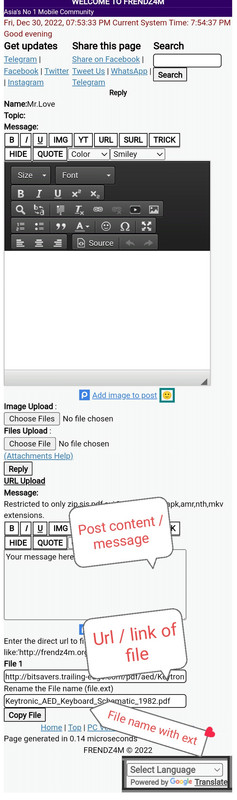
? Fill message, then enter direct link of file and give filename with extension, it is better to avoid special characters in filename.Extension better to be in lower case letters. Then just click copy.
? If everything fine your file will be uploaded. File size need to be below 200 mb as if the size is more you can use filehosting sites.
Thank you.
--------- Post edited by - Mr.Love